AkkuFresh®
|
|
InstallationA mobile phone was used to illustrate the installation of AkkuFresh® Next Generation™. It’s compatible with any portable device.
|
Installation steps (outside installation):
Installation steps (inside installation):
AkkuFresh® Next Generation™ foil's effective performance depends on several factors, including the type of mobile device, brand, model, type of battery, age, status (total amount of charging-discharging cycles), external temperature, environmental conditions, and cellular network.
|
|
|
|
|
|
|
|
 |
How & where to install AkkuFresh® Next Generation™
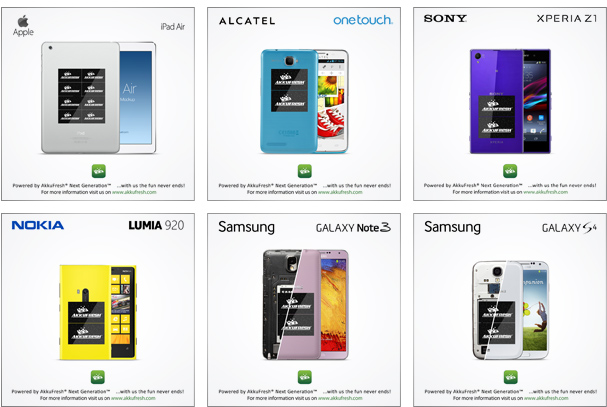 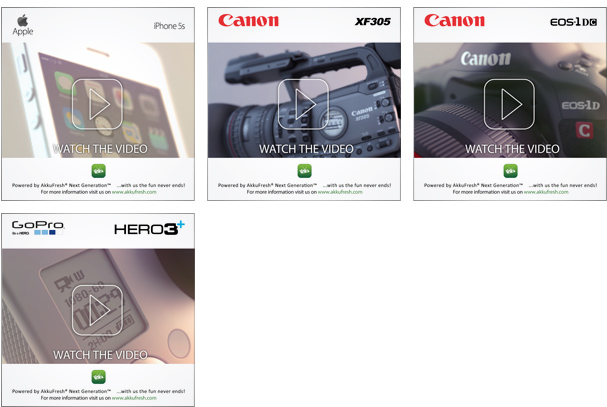 |





